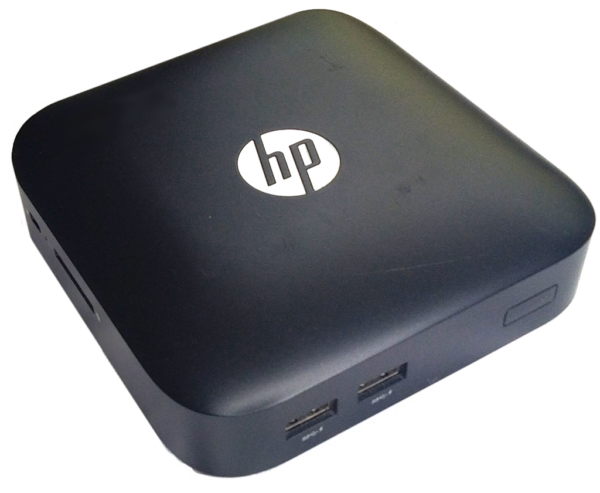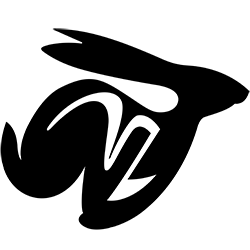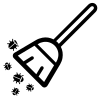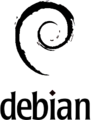Frequently Asked Questions
Who should use these computers?
Anyone who wants an affordable, rugged computing platform which does
not impose any restrictions on its user.
In the past three years, more than 80 free software developers,
teachers, students and business owners & entrepreneurs have purchased
and used the Mostly Harmless Liberated Computer as their primary
daily use computer.
What can these computers be used for?
- Everyday computing
- Software Development
- Operating System research
- BIOS research
- Security research and testing
- General purpose computer usage
... all using GNU/Linux and Free/Open Source Software exclusively.
How powerful are these computers?
These have a good 3rd Gen i5 or i7 CPUs and are powered by SSDs. This
makes the laptops really responsive and quick. Whether you are running
virtual machines or doing heavy development or running a server or
compilcated graphics / rendering programs, the laptops have enough CPU
power, RAM and quick disk I/O to support your work.
Are these new or refurbished / used computers?
Yes – these are refurbished Lenovo x230 Thinkpad laptops. We purchase
them in good condition, clean them, flash Coreboot, replace the
wireless card and install GNU/Linux for you.
These are tested and given to you in an excellent working condition and
without any visual or technical defects.
Is it possible to have a bigger disk?
The laptops supports two disks. If the SSD that we provide you is an
mSATA format SSD, then it is installed inside your laptop. There is an
additional 2.5″ bay to install a regular hard disk or another SSD if
you should want. You can easily do this yourself and we would be glad
to show you how.
What is Coreboot? Do I really need it?
“coreboot is an extended firmware platform that delivers a lightning
fast and secure boot experience on modern computers and embedded
systems. As an Open Source project it provides auditability and maximum
control over technology.”
- https://www.coreboot.org/
- https://www.coreboot.org/users.html
Simply put – using Coreboot as your BIOS truly liberates your laptop.
You are free to use any wireless card you want (not just those
whitlelisted by the manufacturer). You can study and modify the source
code of the BIOS and you can customise it as well. It also enables you
to have a more secure boot environment for your computer and operating
system.
Which parts of the laptop can be repaired, replaced or extended?
- CPU Fan and heat-sink: In case you face CPU over-heating issues,
you can clean the CPU cooling fan and re-apply the thermal paste
on your CPU heat-sink. You can even buy a new fan + heat-sink combo
to replace your existing one.
- Keyboard, touchpad and wrist-rest: The keyboard, touchpad and wrist-rest
are three separate parts and based on where you face an issue, a new
(or refubished) unit can be sourced and replaced. The keyboard keys also
support limited repairs in case a keycap is detached or not set properly
after a fall or heavy use.
- Chassis, display bezel and bottom case: It is possible to source spares
for the laptop chassis, bottom case and display bezel in case they are broken
or damaged as a result of a fall.
- Battery : Lenovo original (as well as compatible) batteries (6-cell and 9-cell) are generally
available and easy to source - both new and refurbished. This will allow you to
extend the amount of power backup available to you when you're not plugged in.
- Storage : In case you want more storage and the 2.5" SSD is not sufficient,
you can add a mSATA SSD into the laptop and have more storage available for yourself.
The maximum capacity of mSATA SSDs is usually 512GB but you might be able to procure
high capacities too.
- ExpressCard peripherals : In case you need extra USB3 ports or a smart card
reader, you can add these via the ExpressCard slot on the left side of your laptop.
What is the typical battery backup that the laptop provides?
It differs based on the battery capacity and usage. With a 9-cell
battery with 100% capacity (ie. a new battery), one can easily get
around 6 to 7 hours of battery backup. With a new 6-cell battery, it
goes down to about 4 hours.
With a used battery, it ranges between 2 to 4 hours.
During testing, the battery is fully drained and then charged fully to
test the backup and capacity. Many times, even the used batteries are
in excellent condition and provide reasonable battery backup.
Why should I care about blob-less wireless cards?
When you use wireless cards made by many manufacturers such as Intel,
you are forced to use binary firmware (the so-called blobs) to activate
and use your card. This firmware is proprietary software and it greatly
restricts what you can do with your wireless network card and computer.
By using blob-less wireless cards, you are freed from this restriction
of using proprietary software. Firmware required for Atheros wireless
cards is freely available and licensed under free software licenses.
Free operating systems such as PureOS and Debian can use it without
requiring any extra work on your part.
Can I have a better screen or a more modern CPU?
At the moment it is not possible to upgrade the CPUs of the mhx230
laptops. Also – Coreboot is not supported on any mainstream laptops
beyond the 3rd Gen Intel CPUs. However, you could consider the Librem
line of laptops from Purism in case you need a Coreboot computer with a
more modern CPU: https://puri.sm/products/librem-13/
Regarding the screen, there is a hack possible. Using a
special board
made by “nitrocaster”, it is now possible to upgrade the screens for
the x230 laptops to Full HD. Do mail us in case you want to evaluate
your options for this.
Do you provide warranty or support?
We test and provide certified, working laptop units to you. In case you
face any technical issues with the hardware, we will be glad to offer
you support, repairs or replacement – as the situation might demand.
Having said that, the hardware is extremely easy to maintain by
yourself. We would love to help you learn to use, modify and fix your
own computer. We believe that doing so makes computer users independent
and free from vendors. All knowledge, tools and techniques required to
extend or fix your laptop are available without restrictions.
Can I run any other operating system on this?
Yes – you can. However, we can only help you with and encourage you to
use GNU/Linux. Using proprietary operating systems does not serve the
purpose of having a free computing platform and are untested and
unsupported by us.
You can use any GNU/Linux operating system such as Debian, PureOS,
Ubuntu, Fedora, Archlinux, Trisquel, Parabola and so many more. You can
also install and use FreeBSD or OpenBSD on these laptops.